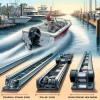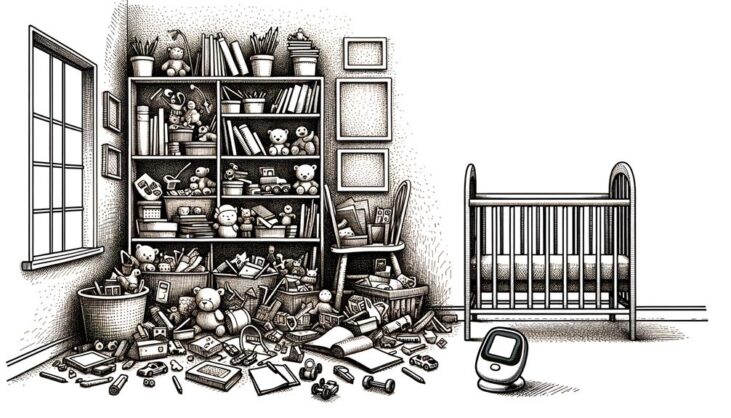
When setting up your new baby monitor, making security a top priority is crucial to safeguard your family’s privacy. Choose a monitor that features robust encryption protocols and steer clear of models that connect to the internet, which can be vulnerable to hackers. Regularly update your router’s firmware, modify default settings, and activate network encryption to enhance security.
Ensure the monitor is positioned at least three feet away from your baby’s crib. Adjust the camera angle to cover only essential areas, ensuring it does not compromise privacy. Set up strong passwords and consider adding two-factor authentication to increase the device’s security. By adopting these measures, you create a safer environment for your baby.
Digging deeper into these security practices can equip you with even stronger protections for your family.
Key Takeaways
- Position the monitor at a minimum distance of three feet from the crib to ensure safety. This distance helps to prevent any potential risks associated with proximity, such as the baby reaching the monitor.
- It’s crucial to regularly update the firmware of the monitor. This action safeguards against security threats by patching vulnerabilities as they are discovered. Manufacturers often release these updates in response to identified security risks.
- Implement strong, unique passwords for the monitor and update them occasionally. This practice, recommended by cybersecurity experts, significantly enhances security by reducing the chance of unauthorized access.
- For increased privacy, consider using a model that does not connect to the internet or set up a dedicated network for your baby monitor. This strategy minimizes the risk of hacking, which has been a concern with internet-connected devices.
- Keep the monitor away from other electronic devices. This placement prevents interference, ensuring clearer audio and video signals, which is vital for monitoring your baby effectively.
Each of these steps not only improves the functionality and safety of your baby monitor but also aligns with a broader commitment to exploring and implementing the best practices for child safety technology.
Choosing the Right Model
When choosing a baby monitor, opt for a non-connected model to significantly lower the risk of hacking and ensure better privacy. These monitors don’t connect to the internet, which minimizes the potential for cyber threats. By focusing on security, you’re actively safeguarding your family’s private moments.
Non-connected baby monitors might offer slightly less crisp video than advanced security cameras. Yet, this minor compromise in video quality is a small price for the substantial increase in security and privacy, particularly in a nursery. It’s crucial that your chosen device uses strong encryption protocols to protect the transmission of video and audio from your baby’s room.
Secure Network Connections
When you pick a secure baby monitor, it’s equally important to strengthen your network connections to keep your family’s privacy safe.
First, change your router’s default name and password. This basic step stops unauthorized users from accessing your baby monitor by exploiting weak default settings.
Make sure to update your router’s firmware regularly. Manufacturers release these updates to fix security flaws. Keeping your firmware up-to-date protects your network from threats, ensuring not just your baby monitor’s security but also the safety of other sensitive data, like credit card information, that travels through your network.
Adding a firewall sets up a strong defense against cyber attacks. This important layer of protection blocks unauthorized access attempts to your network. Enhance this protection by setting strong security configurations on your router to better defend against intrusions.
Setting Strong Passwords
To ensure your baby monitor is secure, create a password that includes letters, numbers, and symbols. This method is key for strong passwords. Don’t use simple or personal details like birthdays or names, which are easy to guess and vulnerable to misuse.
Aim for a password length between 8-12 characters. This size balances easy recall with security, significantly boosting your baby monitor’s defense against unauthorized entry. By following these password guidelines, you protect not just a device but your baby’s peaceful, secure environment.
Consider using password management tools. These programs help generate and store strong passwords safely. With a password manager, you avoid the need to remember every complex password, which helps prevent the temptation to use simpler, weaker passwords.
Also, make changing your passwords a regular practice. This is vital for keeping your devices secure, including your baby monitor. Regular updates deter potential intruders and maintain your peace of mind.
Enabling Two-Factor Authentication
After creating a robust password, it’s crucial to activate two-factor authentication on your baby monitor. This additional step significantly boosts security. With two-factor authentication, gaining access requires more than just the password; a second form of verification is necessary, ensuring your monitor stays protected even if your password is compromised.
Here are practical steps to set up two-factor authentication:
- Select Your Verification Option: Choose a verification method that fits your lifestyle, such as receiving codes via SMS or using an app like Google Authenticator.
- Enable on Every Device: Ensure that two-factor authentication is enabled on each device that connects to the baby monitor.
- Safeguard Your Backup Codes: During setup, you’ll receive backup codes. Keep these in a secure location to use if your main device is lost or broken.
- Update Your Security Settings Regularly: As new security technologies emerge, update your authentication method to stay protected.
Recognizing the importance of two-factor authentication is key to safeguarding your baby’s safety and your own peace of mind. This method is a straightforward defense against unauthorized access and helps preserve your privacy. Embrace this effective security measure in your setup.
Regular Firmware Updates
Keeping your baby monitor updated is crucial for both its efficient operation and robust security. Firmware updates often enhance the monitor’s features and stability. Most importantly, these updates fortify your monitor against emerging security threats, ensuring your family’s privacy and your baby’s safety are not compromised.
Product developers are always refining their technology to enhance product security and functionality. Each update may include vital security improvements that shield your devices from the latest vulnerabilities. Such updates are not just beneficial; they are necessary for the optimal performance and security of your baby monitor.
To streamline the update process, consider setting reminders. Many manufacturers provide options to automate these notifications, which helps ensure you don’t overlook crucial updates. Here’s how to keep your baby monitor updated:
| Action Item | Benefit |
|---|---|
| Check for updates often | Guarantees peak performance |
| Install updates at once | Keeps firmware highly secure |
| Set automatic reminders | Ensures timely updates |
| Visit the manufacturer’s site | Finds newest firmware advantages |
| Follow the installation guide | Ensures updates are applied properly |
Positioning Your Monitor Properly
With your baby monitor updated, it’s vital to ensure it’s correctly placed to both watch over your baby effectively and keep the device in top working order. Here’s how to optimally position your baby monitor:
- Monitor Distance: Position the monitor at least three feet away from the crib. This avoids any disruptions to your baby’s sleep and ensures the monitor is safe and not a potential risk.
- Angle Adjustment: Adjust the camera to see the entire crib. This way, you’ll have a complete view with no hidden areas, giving you full visibility and more peace of mind.
- Child Accessibility: Keep the monitor high and out of children’s reach. This stops kids from tampering with the equipment, helping it function correctly for longer.
- Avoid Interference: Place the monitor away from electronic devices such as Wi-Fi routers or cordless phones to avoid signal disruption.
Positioning your baby monitor with these guidelines will enhance the safety and efficacy of monitoring your child. Remember, the key is to explore the best spot that gives you a clear, uninterrupted view and keeps the device secure.
Just like a navigator charts a course through uncharted territory, finding the optimal location for your baby monitor can ensure you’re always connected to your little one’s activities without any hitches.
Understanding Privacy Settings
When setting up your new baby monitor, it’s crucial to secure your network connections. Strong password protections are necessary to ensure that only you can access the video feed. Additionally, placing the camera carefully can prevent unwanted angles and help maintain privacy.
When installing a baby monitor, remember to choose a secure password. This is an important step in ensuring that your baby’s moments are private and seen only by you. According to cybersecurity experts, a strong password includes a mix of letters, numbers, and symbols.
It is also wise to think about where you place the camera. The goal is to monitor your baby effectively while avoiding areas that could compromise privacy. For instance, positioning the camera to focus solely on the crib can be a more respectful choice, ensuring that the surrounding areas remain private. This approach aligns with recommendations from child safety organizations, which suggest minimizing the range of the camera to essential views only.
Secure Network Connections
To protect your privacy, configure the settings on your baby monitor to restrict access and safeguard sensitive data. Here’s how to boost your network’s defense:
- Network Encryption: Turn on encryption to secure the data transmission. This step ensures protection against unauthorized access, making your data transmission invisible to outsiders.
- Privacy Settings: Modify the monitor’s settings to control viewer access. This action allows you to manage who can view the feed, keeping the video stream private.
- Secure Connections: Implement strong passwords or biometric authentication. These methods fortify your connections and block potential breaches.
- Network Isolation: Think about creating a separate network just for your baby monitor. This move isolates it from other devices, diminishing the risk of cross-device interference or attacks.
Each of these steps enhances the security of your baby monitor, acting as a virtual fortress that shields your family’s privacy.
Camera Placement Guidelines
When installing your baby monitor, it’s crucial to place the camera high enough to cover the entire crib area while ensuring it doesn’t invade privacy. Aim to keep the camera focused solely on the crib to address privacy concerns effectively. Make sure the camera angle avoids direct views of the changing area. Ideally, the camera should resemble a protective, overhead view, much like a guardian watching over the crib.
| Concern | How to Address |
|---|---|
| Privacy Concerns | Restrict camera’s field to just the crib. |
| Camera Angles | Avoid angles that capture changing areas. |
| Baby’s Perspective | Set camera for a secure, top-down view. |
In setting up baby monitors, prioritize your child’s safety and privacy by carefully choosing the camera’s position and angle. This approach not only ensures a comprehensive view of your baby but also avoids capturing unnecessary areas, aligning with best practices for child safety and privacy.
Password Protection Essentials
It’s vital to create a strong, unique password for your baby monitor to prevent unauthorized access. Protecting your family’s privacy starts with how well you manage your password.
Here are key steps to boost your password security:
- Update Frequently: Regularly changing your password helps protect against potential risks.
- Use Complex Combinations: Strengthen your password by mixing letters, numbers, and special characters.
- Enable Encryption: Activate data encryption to secure the transmission of your baby’s images and sounds.
- Limit Access: Share the password only with those who truly need it.
When choosing a password for your baby monitor, think about creating a barrier that only the right people can cross. Imagine you’re setting up a secret fort—only those you trust get the code to enter. This mindset helps in safeguarding the intimate moments you capture of your baby.
According to various security experts and sources like Wikipedia, data encryption and complex passwords are critical in enhancing digital security. By continuously updating your password and limiting who knows it, you create a dynamic defense that adapts and strengthens over time.
In essence, managing your baby monitor’s security settings isn’t just a technical task; it’s about exploring and implementing the best practices to protect your little one’s earliest moments.
Frequently Asked Questions
What Can Interfere With Baby Monitors?
Signal interference from electronic devices and the presence of robust barriers like thick walls can disrupt the functionality of your baby monitor. This disruption undermines the reliable connection essential for monitoring your child’s safety. Such interruptions are not just inconveniences but could compromise the effectiveness of your baby monitor, prompting you to seek solutions that ensure continuous and clear monitoring capabilities.
What Are the Best Practices for Baby Monitors?
To get the most out of your baby monitor, place it in a strategic location. Ensure that it features signal encryption to protect your baby’s privacy. Also, look for monitors with superior night vision to keep an eye on your baby even in low light conditions. These steps will not only keep your baby safe but also improve the overall effectiveness of your monitoring.
Now, when setting up a baby monitor, think of it as embarking on a journey of discovery and safeguarding. You are exploring the best ways to ensure your baby’s safety and comfort. By choosing a monitor equipped with the latest technology, you embrace the role of a vigilant guardian, always seeking new ways to enhance security and connectivity in your child’s environment.
What Is the Best Setup for a Baby Monitor?
To optimize your baby monitor setup, ensure the camera is positioned to capture a comprehensive view of the baby’s area. It is crucial to include night vision capabilities to monitor your baby clearly in low light conditions. For enhanced safety, secure the monitor in a stable location that is out of reach from curious toddlers but still gives an unobstructed view.
When setting up a baby monitor, the main goal is to keep an eye on your child efficiently and safely. Research suggests that a well-placed monitor can significantly ease parents’ anxiety by providing constant visual and audio feedback of their child’s activities and well-being. Make sure the connection is encrypted to protect against potential digital intrusions.
Why Does the Baby Monitor Need to Be 3 Feet Away?
Positioning your baby monitor just three feet away can be like having superhero vision! This placement ensures safety, provides exceptional visibility, and sustains clear signal quality, creating the ideal conditions for uninterrupted monitoring.
Conclusion
Congratulations on preparing to keep an eye on your little one efficiently! Did you know that a whopping 90% of digital security issues are due to human mistakes? By picking the optimal baby monitor, strengthening your network, creating robust passwords, activating two-factor authentication, regularly updating the device’s software, and placing your monitor in an ideal spot, you significantly lower these risks.
Ensure you adjust the privacy settings to meet your family’s unique needs. Here’s to enjoying secure, serene moments as you watch over your cherished baby.
- Top 3 Baby Monitors for New Parents
- How to Choose the Right Baby Monitor
- Exploring the Benefits of Multi-Camera Baby Monitors for Larger Homes
- Monitoring Your Baby’s Sleep: Essential Tips for Using Baby Monitors Effectively
- Safety Tips for Using Baby Monitors
- The Role of Smart Technology in Baby Monitors: Benefits and Concerns
- The Latest Advances in Baby Monitor Technology