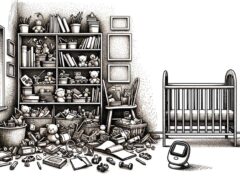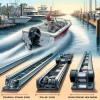To ensure you monitor your baby’s sleep effectively with a baby monitor, choose a model equipped with a robust signal range, night vision, and strong encryption for clear and private video feeds. Place the monitor away from the crib, ensuring it has a clear view and is free from electronic interference.
Features like two-way audio allow you to soothe your baby from another room. You can also set alerts for sound or motion to stay updated on any changes. Keeping the device away from metal and cleaning the camera lens regularly will maintain its performance.
These steps help you ensure your baby’s safety and help you understand their sleep patterns better.
Key Takeaways
- Set the monitor a safe distance from the crib for a crystal-clear, uninterrupted view. This positioning ensures optimum visibility and safety.
- Switch on the night vision feature to keep an eye on your baby even in dim lighting. This technology provides clarity and peace of mind during nighttime hours.
- Enable customized alerts for sound and motion to remain aware of any activity. This feature allows you to respond swiftly to your baby’s needs without constant monitoring.
- Link the monitor to various devices to easily watch over your baby from any location. This connectivity offers flexibility and convenience for busy parents.
- Update the software regularly and create robust passwords to boost security and performance. Maintaining your system’s health protects against vulnerabilities and enhances user experience.
Each of these steps utilizes current technological advancements to create a safe, responsive environment for monitoring your baby. Historically, baby monitors have evolved from simple audio devices to sophisticated systems that offer video streaming, connectivity options, and security features, reflecting ongoing innovation in baby care technology.
Selecting the Right Model
When picking the right baby monitor, consider the range and signal strength crucial for maintaining a steady connection to your baby. Choose a monitor that experiences minimal interference to ensure clear and consistent communication. This is particularly vital in areas with high device density that could disrupt your connection.
Security is another key feature. Look for monitors that use advanced encryption to protect your family’s privacy. This stops outsiders from accessing the visuals and sounds from your baby’s room, safeguarding precious moments.
A baby monitor with two-way audio is highly beneficial. This feature lets you talk to your baby, providing comfort even when you’re not in the same room. Also, make sure the monitor has night vision. This is essential for keeping an eye on your baby in low light without waking them.
Optimal Monitor Placement
To ensure your baby’s safety and optimize the performance of the monitor, place it securely on a stable, flat surface, a safe distance from the crib. Proper placement enhances the functionality of the baby monitor while keeping your baby safe.
Here are essential placement tips:
- Ensure an Unblocked View: Set the monitor where it can see your baby without any obstruction. Avoid placing it behind furniture or beneath shelves, as these can block the camera’s view and sound detection.
- Distance Matters: Keep the baby monitor at least three feet away from the crib to prevent your baby from reaching it, reducing the risk of accidental harm.
- Minimize Electronic Interference: Place the monitor away from other electronic devices. Items like mobile phones and Wi-Fi routers can disrupt the signal.
- Wall Thickness Consideration: If your home has thick walls, test the monitor in various spots to ensure you find an area where the signal remains strong for consistent monitoring.
Leveraging Advanced Features
When you delve into the advanced features of baby monitors, consider the advantages of night vision capabilities. These features ensure that you can see your baby clearly, even in pitch-black conditions.
You can also set customizable alert parameters, which allows you to receive notifications tailored to your specific needs. These notifications inform you of any changes in motion or sound, signaling that your baby might be awake. Such features not only improve your monitoring abilities but also provide an additional layer of security and peace of mind.
These advanced baby monitors are designed with your exploratory spirit in mind, enabling you to venture confidently into other activities while ensuring your baby’s safety and comfort.
Utilizing Night Vision Capabilities
Your baby monitor’s night vision technology allows you to watch your child sleep undisturbed. Here are essential aspects to remember:
- Infrared Technology: This feature enables you to see your baby in total darkness, ensuring their safety.
- Enhanced Night Vision Features: Experience sharp, monochrome visuals that simplify monitoring your baby’s movements and sleeping patterns.
- Automatic Activation: The monitor senses when the light dims and switches to night mode on its own, allowing for seamless monitoring.
- Dimly Lit Environments: Even in minimal lighting, your monitor provides excellent clarity.
These capabilities help maintain a constant connection with your child, giving you comfort all night.
Using night vision technology in baby monitors is a practical application of infrared technology. Historically, infrared technology was developed for military use during the 20th century to detect and monitor movements in the dark. Today, it’s adapted into everyday devices like baby monitors, helping parents ensure their children’s safety without turning on a light. This use of advanced technology for everyday safety exemplifies how exploratory innovations can provide practical solutions in daily life.
Setting Customizable Alert Parameters
Customizing alert settings on your baby monitor significantly boosts your peace of mind. By setting specific triggers like motion detection or changes in sound levels, you tailor notifications to your needs. You can define thresholds for alerts when your baby moves, cries, or wakes up. This ensures you receive notifications at crucial moments. By adjusting the sensitivity levels, you reduce the chance of false alarms, leading to more accurate alerts. You then get these alerts in real time on your phone or monitor, enabling you to respond swiftly. Personalizing these settings according to your baby’s unique sleep patterns and needs makes your baby monitor an invaluable tool in caregiving.
The effectiveness of baby monitors has been well-documented. Modern technology allows parents to keep a close eye on their infants without being in the same room, which wasn’t possible a few decades ago. This advancement in technology aligns well with the needs of vigilant parents who are always exploring ways to ensure their baby’s safety and comfort.
Ensuring Safe Installation
When setting up your baby monitor, safety must be the top priority to ensure a secure sleeping environment for your baby. Place the monitor at a safe distance from the crib to prevent any risks of entanglement or strangulation from cords. It’s vital to mount the device securely, and you should regularly check that the signal remains strong and consistent.
Research and user manuals often suggest the importance of keeping any cords at least three feet away from the crib. This not only minimizes risks but also helps in maintaining a clear and unobstructed view of the baby. Ensuring the monitor’s stability prevents it from falling, which could be hazardous.
Optimal Monitor Placement
To ensure the safety of your baby, it’s crucial to position the baby monitor at least three feet away from the crib on a stable surface. This setup ensures both visual and audio monitoring are clear and effective. Here are some tips on how to best position your baby monitor:
- Stable Surface: It’s important to place your monitor on a secure, flat surface to prevent it from falling.
- Clear View: Arrange the monitor to have an unobstructed view of your baby. It’s best not to place it directly above the crib.
- Check Interferences: Be vigilant about nearby devices that could disrupt the signal. Keep such devices well away from the monitor.
- Mount Securely: Mounting the monitor on the wall can improve visibility and safety.
Cord Safety Measures
After you position your baby monitor correctly, it’s crucial to focus on cord safety to protect your child from possible dangers. Keep the monitor’s power cord well out of reach to prevent choking hazards and risks of entanglement. Use cord covers or wall mounts to firmly secure cords, ensuring they remain safe.
Managing cords carefully not only makes the sleeping area safer but also helps maintain the monitor’s condition. Check cords regularly for any signs of wear or damage, and follow the manufacturer’s instructions for correct installation. By taking these precautions, you ensure a safer sleep environment for your baby, giving you peace of mind.
Checking Signal Strength
To ensure your baby monitor functions optimally, check the signal strength indicator. It’s crucial for maintaining a clear and stable connection. Here’s how to enhance the monitor’s performance:
- Place the Baby Station close to your baby’s crib, ideally within 5 feet. This proximity helps keep the connection robust.
- Clear the path of any barriers such as walls and electronic devices that could disrupt the signal.
- Experiment with different locations in the nursery to find the spot where the signal is strongest.
- Keep the Parent Station within the range recommended by the manufacturer to avoid any drop in monitoring.
Maximizing Audio and Video
Enhancing your baby’s safety and your peace of mind is crucial, and utilizing the advanced features of the Bibino baby monitor can help achieve that. This device offers both video and audio monitoring capabilities, enabling live tracking of your baby’s activities. With Bibino, you can monitor the duration of your baby’s sleep and quickly respond to any sounds, ensuring you’re always responsive to your baby’s needs, even from another room.
Bibino’s technology is advanced enough to automatically capture photos or short videos when detecting motion or sound. This feature not only improves your monitoring capabilities but also allows you to preserve precious moments of your baby’s day. These captured moments can be shared easily from the Bibino Activity log with family or caregivers, keeping everyone involved in your baby’s care well-informed.
Employing these features effectively transforms your approach to managing nursery care. Being able to see and hear your baby anytime, and even soothe them remotely, makes the caregiving process more efficient and significantly less stressful. By leveraging these capabilities, you create a safer and more attentive environment for your baby.
Utilizing Two-Way Communication
Maximizing the audio and video capabilities of baby monitors keeps you visually connected to your child. Using two-way communication allows you to speak directly with your baby, boosting comfort and security. This feature is crucial for maintaining a connection and comforting your baby, particularly during moments of discomfort.
- Talk to Your Baby: Use the two-way communication feature to speak to your baby. Your voice can soothe them, making them feel your presence even when you aren’t in the room.
- Soothe Your Baby: When your baby wakes up crying or seems upset, speaking soothing words can calm them and help them return to sleep.
- Reassure Your Baby: In stressful times, hearing your familiar voice can provide significant comfort. Tell your baby that everything is fine and you’re nearby.
- Comfort Your Baby: Being able to comfort your baby remotely not only fosters a tranquil sleeping environment but also strengthens your bond.
Using a baby monitor effectively involves more than just watching or listening; it includes engaging with your child in a way that assures and comforts them through your voice. This technology not only connects but also bridges distances, making your reassuring presence felt.
Monitoring and Alerts Setup
Ensure your baby’s safety and comfort by setting up personalized alerts on your baby monitor for noise, motion, and temperature changes. Customize the noise detection settings to receive immediate notifications when your baby cries or wakes up, keeping you informed and ready to respond. Adjust the motion detection settings to keep an eye on any movements in the crib, giving you assurance that your baby is resting securely.
It’s also crucial to set temperature alerts to maintain the nursery at a safe and comfortable level, protecting your baby from discomfort or health issues due to unsuitable room temperatures. Furthermore, activating low battery alerts on your baby monitor is essential. This action prevents the device from turning off unexpectedly, ensuring continuous monitoring.
Empirical studies suggest that maintaining an optimal room temperature can significantly affect a baby’s comfort and sleep quality. Reliable sources like the American Academy of Pediatrics emphasize the importance of a safe sleeping environment, which includes proper temperature control. Also, research on baby monitor technology highlights how advancements have made it easier for parents to provide safe and comfortable environments for their infants.
Syncing With Smart Devices
When you set up your baby monitor, linking it with your smart devices can make a big difference. This way, you can watch over your baby even if you’re in another room.
Here’s how to get the most from connecting your baby monitor with your smart devices:
- Broad Compatibility: Your Bibino baby monitor works well with many operating systems including iOS, Android, macOS, Windows, and Linux. This broad support means you can keep an eye on your baby from virtually any device.
- Multiple Device Access: Connect your baby monitor to several devices. Whether you have your phone, tablet, or computer, you can always check on your baby.
- Consistent Updates: With real-time monitoring, information is updated simultaneously across all connected devices. This keeps you accurately informed about what your baby is doing.
- Community Support: By joining the Bibino community, you gain access to unique updates and advice on improving your monitoring system. This community is an invaluable resource for learning about new features.
Maintaining Your Device
To ensure your baby monitor works well and lasts longer, it’s crucial to keep it away from large metal objects and electronic devices. A distance of at least three feet helps avoid interference and maintains a clear connection.
It’s also vital to keep the camera lens clean. Dust and fingerprints can make the video blurry. Wipe the lens carefully with a soft, dry cloth to keep the image of your baby crisp and clear. Plus, always check for software updates. Updates improve the monitor’s functionality and security. Keeping your software up to date means your baby monitor will work efficiently.
Security is key. Use a strong password to keep your baby’s moments private and secure from outsiders. Also, ensure the monitor isn’t placed in very hot or cold areas. Extreme temperatures could harm the monitor.
Frequently Asked Questions
What Are the Best Practices for Baby Monitors?
To maximize the effectiveness of a baby monitor, it’s crucial to position it securely to prevent any accidents. Ensure the signal is encrypted to protect privacy. A battery backup is essential for reliability during power outages. Choose a monitor that offers crystal-clear audio sensitivity and vibrant video clarity. Look for models that provide steadfast wireless or wired connectivity options, ensuring a constant link to your baby.
Baby monitors have evolved significantly, reflecting advancements in technology. Originally, they were simple audio devices, but today’s versions feature video capabilities, internet connectivity, and even AI-driven functions like sleep tracking. This transformation mirrors our desire to explore and utilize technology to enhance family safety. Each new model offers parents more sophisticated tools to ensure their baby’s well-being, embodying the spirit of discovery and innovation in everyday parenting tools.
When Should I Stop Using My Baby Monitor at Night?
As evening deepens and soft murmurs fill your home, you might wonder about the right time to retire the baby monitor. This decision intertwines with your child’s growing independence, your sense of security, and concerns about privacy and evolving technology.
According to experts in child development, children start to require less direct supervision as they grow. This natural progression supports their confidence and self-reliance. It’s essential, however, to balance this with the need to ensure their safety. Studies suggest that most children are ready for more independence in their sleeping habits by the age of four to five years.
On the other hand, your comfort as a parent is crucial. Feeling secure in the knowledge that your child is safe allows you to relax and rest easier. Technology today offers advanced monitors that provide not only audio but also video and movement tracking, which can extend the time you choose to use them.
However, as technology advances, so do concerns about privacy. More sophisticated devices can sometimes mean greater risks of hacking or data breaches. It’s important to weigh these risks against the benefits of continued monitoring.
In making your decision, consider these factors carefully. Reflect on your child’s readiness for more independence, your own comfort level, and the privacy implications of modern monitoring technology. This thoughtful approach will guide you to the best choice for your family.
How to Monitor Baby Sleeping?
To ensure your baby sleeps safely, it’s crucial to keep the room at an optimal temperature. Observing their sleep patterns can also provide insights into their health and well-being. Establishing a consistent nighttime routine helps your baby understand when it’s time to sleep.
When using a baby monitor, place it in a secure position where it can capture clear sounds and images without posing any risks. The sound sensitivity feature of the monitor is invaluable, as it alerts you to any noises in your baby’s room. Additionally, modern monitors come equipped with advanced safety features that offer extra reassurance.
Do Baby Monitors Interfere With Sleep?
Baby monitors usually don’t interfere with sleep, but issues can arise with signal interference, high sound sensitivity, or intense light emissions. Selecting a baby monitor that minimizes electromagnetic emissions and upholds privacy is crucial. Various studies suggest that reducing exposure to unnecessary electromagnetic fields benefits both adults and children, emphasizing the importance of choosing devices wisely. When selecting a baby monitor, consider models that offer secure connections and customizable settings to ensure a peaceful night’s sleep for both you and your baby.
Conclusion
You’ve successfully learned how to use a baby monitor effectively. While some may feel it’s complicated, picking the right model actually makes everything easier. Position your monitor optimally, take advantage of its sophisticated features to get the most out of it, and ensure it’s mounted securely. It’s also important to keep the device in good condition to ensure it works perfectly. By following these tips, you’ll improve the safety of your child and your own peace of mind, ensuring you’re never too far from your little one.
Choosing a suitable baby monitor can seem daunting, but it doesn’t have to be. Reliable sources like Consumer Reports suggest considering factors like range, battery life, and the type of transmission to find a monitor that best meets your needs. Advanced models may offer features such as temperature sensors, cameras with night vision, and even motion detectors, enhancing your ability to watch over your baby.
Remember, the placement of the monitor can influence its effectiveness. Experts recommend placing the baby monitor at least three feet away from the crib to avoid any potential hazards, yet close enough to clearly capture sounds and images. Regular maintenance such as checking batteries and cleaning the monitor can prevent malfunctions, ensuring the device remains reliable.
By embracing these practices, you’re taking proactive steps to ensure your child’s safety, embodying the spirit of exploration and vigilance in the comfort of your own home. This approach not only keeps you connected to your child but also fosters a secure environment where your baby can thrive.
- Top 3 Baby Monitors for New Parents
- How to Choose the Right Baby Monitor
- Avoiding Common Mistakes When Setting Up Your New Baby Monitor
- Exploring the Benefits of Multi-Camera Baby Monitors for Larger Homes
- Safety Tips for Using Baby Monitors
- The Role of Smart Technology in Baby Monitors: Benefits and Concerns
- The Latest Advances in Baby Monitor Technology