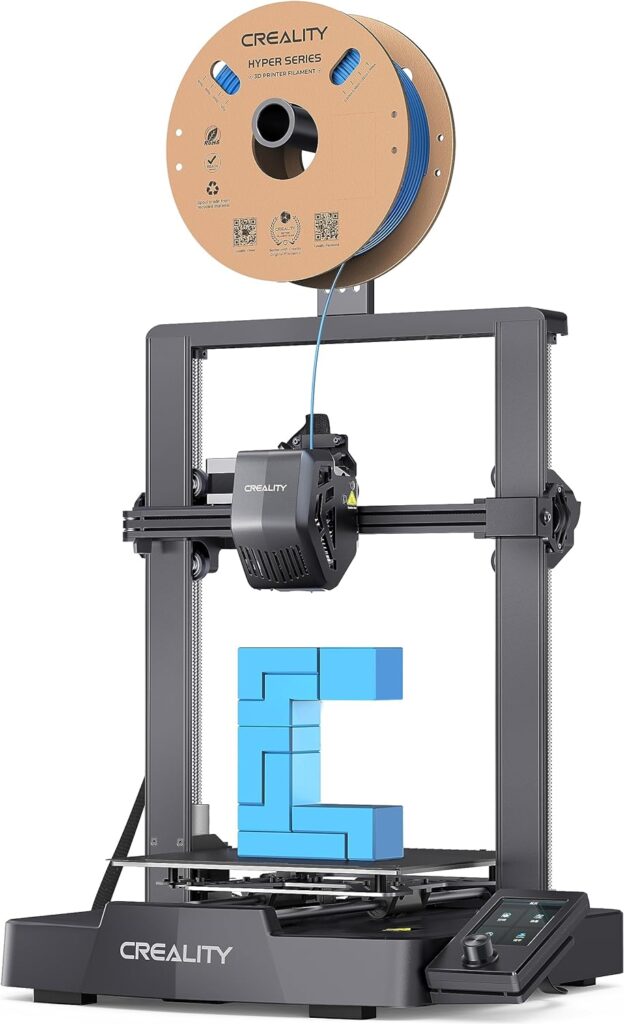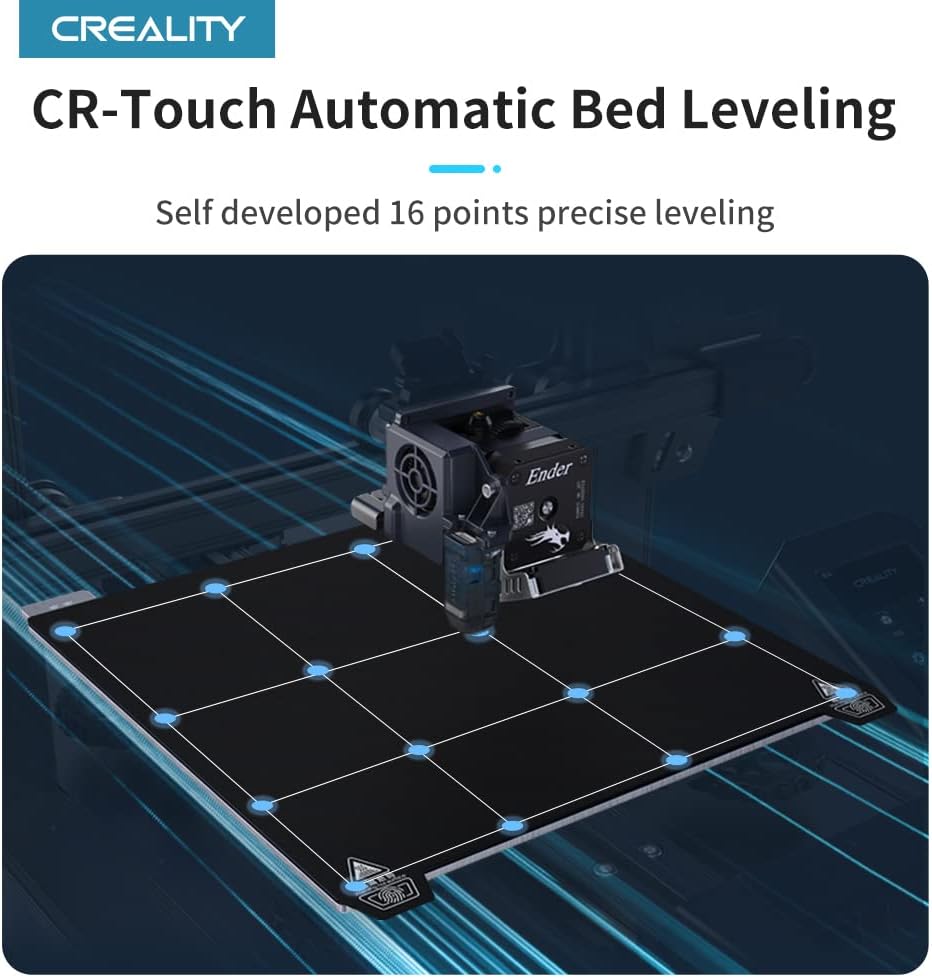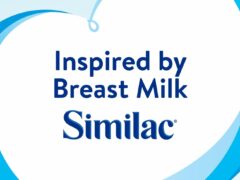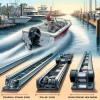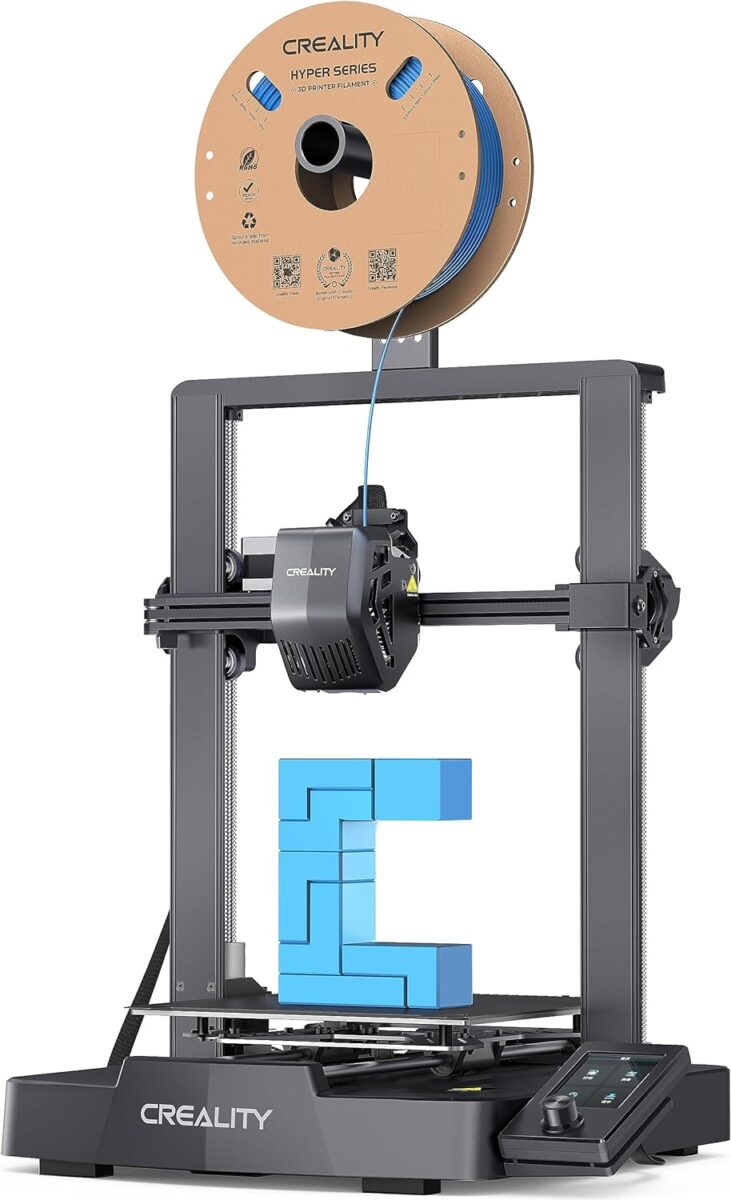
Today in our Ender 3 Model Comparison, we will find which is the Best Ender 3d Printer. 3D printing, simply put, is just like magic! Think of something you want to create, hit a few buttons and voila, there it is, right in front of your eyes. Not only does it give the power of creation into your hands but it also opens up a world of possibilities, from construction to art. Over the years, 3D printers have seen a multitude of upgrades and Creality is proof of that evolution. With a wide range of printer models, Creality is driving forward with innovations while ensuring exceptional quality in each product. In this article, we’ll walk you through some of their best offerings, all the way from the Ender 3 V3 SE to Ender 3 Max Neo, to help you make an informed choice.
A brief history, 3D printers have come far from their inception. Initially, they were bulky, expensive machines that catered to industrial or professional uses, but today, you can have a 3D printer right in your living room. Creality Ender 3D printers are excellent examples of how much these devices have evolved. They offer faster print speeds, auto leveling, high precision, silent operations, and a multitude of other benefits that make owning them a no-brainer for anyone with a knack for creation or innovation. The Ender 3 range consists of a variety of 3D printers, each differing in features, but all promising the same quality and performance.
As we proceed, we will take a closer look at each Creality Ender 3 printer, highlighting the features that make each unique and hopefully, guide you along your journey of choosing the perfect 3D printer for your needs. So, buckle up and let’s get ready to explore the magnificent world of Creality 3D printers! We promise it’s going to be an exciting ride.
Creality Ender 3 V3 SE 3D Printer with Fast Printing Speed, Automatic Leveling, Direct Drive Extruder, and Large Print Size – Ender 3 Model Comparison
The Creality Ender 3 V3 SE 3D Printer is primarily designed to make 3D printing more accessible and effortless for both beginners and experienced users. It adopts an automatic leveling system using a CR Touch sensor and a strain sensor for auto z-offset. This system eliminates the need for manual intervention during the process, making leveling much easier than previous models. This printer is especially suitable for detailed work with materials like PLA, TPU, PETG, among others.
What sets the Ender 3 V3 SE 3D Printer apart is its superior build and multifaceted features. The printer is preassembled, so you don’t have to worry about complicated assembly procedures; set-up takes just 20 minutes from unpacking to first use. It also incorporates a “Sprite” Full Metal Dual-gear Direct Extruder – an upgrade that ensures smooth feeding and discharging of filaments without slipping.
The Ender 3 V3 SE 3D Printer is designed and built for efficient, hassle-free, and high-quality 3D printing. With a maximum printing speed of 250mm/s and 2500mm/s² acceleration, it optimizes your time usage – with a 73% time saving compared to other printers. Its most compelling features include the Dual Z-axis & Y-axis Linear Shafts. These high-precision dual Z-axis lead screws significantly reduce Z wobbling, avoiding printing deviation in single-axis printing. Meanwhile, the Y-axis features two 8mm linear shafts made of strong and wear-proof steel, ensuring printing stability and higher accuracy over a long-lasting time.
When it comes to quality, the Ender 3 V3 SE 3D Printer doesn’t disappoint. From its sturdy structure to its powerful Direct Extruder and high-speed printing ability, every feature has been designed and implemented with quality in mind. It not only delivers excellent print performance but is also designed for longevity.
Like every product, the Ender 3 V3 SE 3D Printer also has its strengths and weaknesses. On the plus side, its robust construction, quick assembly, high-speed printing, and automatic leveling system make it a standout. It is particularly beneficial for those seeking a printer that can deliver high-quality prints in less time. However, the fact that it performs best with specific materials like PLA, TPU, and PETG may limit its versatility for some users. Regardless of these minor shortcomings, the Creality Ender 3 V3 SE 3D Printer provides excellent value for its price.
Creality Ender 3 S1 Plus 3D Printer with All Metal Extruder, Auto Leveling, Large Printing Size and Silent Board – Ender 3 Model Comparison
The Official Creality Ender 3 S1 Plus 3D Printer is designed for hobbyists, artists, and businesses that require one-off designs, prototypes, and small-batch production of parts. This 3D printer is also ideal for people who want to explore the fascinating world of 3D printing. With a larger printing size of 11.8 x 11.8 x 11.8in, it’s a perfect printer for those larger printing projects you might have in mind.
There are several reasons why the Ender 3 S1 Plus 3D Printer stands out among other 3D printers. It features a Dual-Gear Direct Drive Extruder and CR Touch Auto Bed Leveling which not only increase its efficiency but also let your creativity flow with minimal hurdles, whether you’re a beginner or a seasoned user of 3D printers. It supports a wide variety of filament types including PLA, TPU, PETG, ABS, giving you the freedom to express your creativity in various forms.
The Ender 3 S1 Plus 3D Printer combines high precision printing with usability, making it perfect for both beginners and experts. One of its main features is its large printing size, which allows for more elaborate and bigger printing projects. The upgraded CR Touch Auto Bed Leveling technology offers a hassle-free printing experience, removing the needs for manual leveling and producing more precise results.
It’s Z-axis dual-screw+Z-axis dual-motor design ensures that the printer works smoothly and synchronously, reducing the possibility of imperfections in your prints. The printer also features a filament sensor and power loss recovery support, which add security and convenience to your print jobs.
In terms of quality, the Creality Ender 3 S1 Plus 3D Printer offers an excellent balance of high precision prints, hassle-free user experience, and a large printing size. It’s designed to smoothly handle different types of printing filament, making it a versatile printer to use. The after-sales service provided by Creality offers peace of mind and the warranty coverage is for a year, ensuring that you’ll get help when you need it.
Like any 3D printer, the Ender 3 S1 Plus has its pros and cons:
Pros:
- Large printing size for bigger projects
- Z-axis dual-screw+Z-axis dual-motor design for improved printing quality
- CR Touch Auto Bed Leveling for easy use
- Supports a wide variety of filament types
Cons:
- Assembly might be challenging for beginners
- The printer might require some adjustments for optimal use
- Some users might find the software not as intuitive as they’d like it to be.
In all, this 3D printer is a great investment for anyone looking for a powerful, highly precise printer with amazing features.
Creality Ender 3 S1 Pro 3D Printer with Enhanced Nozzle Temperature, LED Light, PEI Spring Printing Platform, 4.3-inch Touchscreen, and 8.6X8.6X10.6in Print Size, Upgraded from Ender 3 S1 – Ender 3 Model Comparison
The Ender 3 S1 Pro 3D printer is designed to facilitate both beginners and professionals in creating high-quality, high-resolution 3D models. Its compatible with a variety of filaments including PLA, ABS, PETG, Wood, TPU, and PA. Thus, making it an ideal choice for a wide range of applications such as product prototyping, educational projects, or personal DIY crafts.
There’s a lot to love about the Ender 3 S1 Pro. Its 4.3-inch touchscreen, which supports 9 languages, provides a user-friendly interface. An added bonus is the integrated LED light which allows you to monitor your prints anytime, providing a smooth 3D printing experience.
The Ender 3 S1 Pro stands out through its dual-gear direct drive extruder system. This setup, with a 1:3.5 gear ratio, ensures smooth filament feeding and discharging without slipping. It’s also specially designed to handle flexible filaments like TPU.
The Ender 3 S1 Pro also contains an innovative spring steel printing platform combined with PC coating and magnetic sticker, ensuring impressive adhesion and effortless model removal. The print sheet can be bent to remove finished models with ease, minimizing potential model damage.
The Ender 3 S1 Pro has been praised for its print precision and easy assembly. The printer adopts a dual Z-axis and dual Z motor system, which helps reduce printing deviation and enhances printing accuracy and stability. Furthermore, 96% of the printer body comes pre-installed, reducing the setup time to a few simple steps.
Like with any product, the Ender 3 S1 Pro has its strengths and drawbacks. On the pro side, it offers excellent print quality, easy assembly, and compatibility with various types of filament. Plus, the manufacturer offers excellent after-sales service, ensuring that any issues that arise during installation or use are resolved timely.
On the other hand, potential drawbacks could include the energy consumption, although the touchscreen does dim out automatically after 3 minutes of inactivity for energy saving. Also, while the spring steel print sheet aids in model removal, some users may need to adjust to the bending process.
All in all, the Ender 3 S1 Pro presents itself as a versatile and user-friendly 3D printer, suitable for a wide range of 3D printing applications.
Creality Ender 3 S1 3D Printer with Auto Leveling, Extruder, High Precision Z-axis, Detachable Build Plate, Suitable for Beginners and Professionals, with 8.66″x 8.66″ x 10.63″ Build Size – Ender 3 Model Comparison
The Ender 3 S1 is designed to cater to both beginners and professionals who wish to delve into or further explore the world of 3D printing technology. It encompasses a diverse set of features aimed to streamline your 3D printing experience, whether it’s for personal, educational, or professional use.
What sets the Official Creality 3D Printer Ender 3 S1 apart is the comprehensive set of features aimed at refining precision, stability, and overall user experience. With its reliable CR-Touch Auto Leveling, high-resolution Double Z-axis Screw, and Proximal Extruder, combined with its simple installation process, this printer certainly provides a fantastic production performance. You’ll also appreciate how helpful the customer service team is, offering prompt responses within 24 hours.
The Ender 3 S1 affords precise printing, courtesy of its double Z-axis and CR-Touch Auto Bed Leveling functions. These ensure reduced printing deviations and compensate for any print bed inconsistencies. Moreover, the Proximal Extruder enhances the filament extrusion, easing out your production process while reducing the cavities and fractures in the end product.
You would certainly admire the Easy 6-Steps Installation, as it saves time and eliminates the complexities usually associated with setting up 3D printers. Plus, the Removable PC Build Plate adds to the convenience, making the removal of the printed object a breeze.
The Official Creality 3D Printer Ender 3 S1 promises precision, stability, and user-friendly operation. It strikes a balance between sophistication and easy maneuverability—playfully inviting both beginners and tenured 3D enthusiasts. The material and build of the printer depict durability, assuring you a long-lasting service while demanding minimal maintenance.
The Ender 3 S1 brings with it robust advantages such as accuracy, user-friendly operation, quick installation, and outstanding customer service. Still, it may not be suitable for large multimedia projects due to its moderate build volume of 8.66″x 8.66″ x 10.63″. Overall, it’s a fantastic printer that goes a long way in meeting your 3D printing requirements.
Creality Ender 3 V2 Neo 3D Printer with Auto Leveling, Steel Platform, Metal Extruder, Pre-Installed, with Resume Printing and Model Preview Feature – Ender 3 Model Comparison
The Official Creality Ender 3 V2 Neo 3D printer is not merely another addition to the 3D printer market. Its primary purpose is to make 3D printing a convenient, easy, and efficient process, with features to support both users and beginners. With 95% pre-installation, it can be assembled with just 3 steps, making it user-friendly and saving a significant amount of time.
What we love most about the Ender 3 V2 Neo is its unique CR Touch Auto Bed Leveling technology. This feature uses intelligent 16-point automatic bed leveling system that eliminates the need for manual leveling. By automatically compensating for height variations in different points of the hot bed, this printer enables a smooth, quick, and efficient leveling process.
The Ender 3 V2 Neo is packed with features designed to enhance your 3D printing experience. It comes with an upgraded 4.3 Inch UI User Interface that offers a model preview function for a straightforward overview of your print’s shape and progress. The interface also supports nine languages making it versatile for a range of customers.
One of the most impressive features of this 3D printer is the PC spring steel magnetic build plate. This innovative printing platform combines a PC coating, spring steel sheet, and magnetic sticker to ensure immediate adhesion upon release. In addition, the PC coating ensures excellent filament adhesion, while the flexible print sheet allows easy removal of finished models.
The Ender 3 V2 Neo promises not only innovative features but also superior quality. The silent 4.2.2 version motherboard – an upgrade from the ender 3’s, offers faster, more stable performance with quieter operation – creating a conducive printing environment. Furthermore, the full-metal extruder delivers a stronger extrusion force while reducing the risk of nozzle blockage – enhancing the durability of the printer and optimizing the printing process.
While the Ender 3 V2 Neo offers impressive features such as quick assembly, automatic bed leveling, multi-language support, an innovative build plate, and silent operation, it’s important to also consider potential downsides. The magnetic build plate, while innovative, might require some getting used to, and the full-metal extruder, though more durable, could potentially lead to issues with nozzle blockage if not maintained properly. Nevertheless, the benefits significantly out way any potential challenges, making the Ender 3 V2 Neo a top choice for your 3D printing needs.
Creality Ender 3 Max Neo 3D Printer with Auto Leveling, Dual Z-Axis, Full-Metal Extruder, and Large Print Size of 11.8×11.8×12.6 inches – Ender 3 Model Comparison
The Creality Ender 3 Max Neo 3D Printer has been designed to fulfill a variety of needs related to 3D printing. Whether you are a hobbyist looking to print intricate designs or a professional wanting to print larger models or multiple small parts simultaneously, this 3D Printer caters to all. Its larger build volume of 300300320 mm significantly broadens your creative horizons.
The Ender 3 Max Neo stands out for its array of advanced and convenient features. Besides the impressive build volume, the 3D printer is also equipped with a CR Touch sensor for automatic leveling, greatly simplifying the priming process to improve efficiency. The high-quality power supply and smart filament sensor add a level of reliability and convenience, diminishing the worry of wasted filament or halted prints due to power loss.
The Ender 3 Max Neo 3D Printer makes 3D printing easier, efficient, and more precise. The CR Touch Automatic Leveling simplifies the initial setup by automatically adjusting the 25-point print height on the heat bed. Paired with a larger build volume and dual Z-Axis, you get guaranteed precision and increased creative opportunities. The printer also incorporates a full-metal extruder to reduce the risk of nozzle blockage and a silent mainboard under 50dB for a quieter operation. Lastly, the power loss recovery and filament sensor ensure a smoothly continued operation after a power cut and prevent unnecessary filament waste.
In terms of quality, the Creality Ender 3 Max Neo 3D Printer performs exceptionally well. The solid structure of the 3D printer helps you achieve high precision printing. The full-metal extruder and dual Z-Axis add to the durability and stability of the machine, significantly reducing deviations and maintaining the perfect balance between quality and efficiency.
Pros:
- CR Touch Automatic Leveling aids perfect leveling to maintain print quality.
- Sizeable build volume provides the flexibility to print large models or multiple smaller designs simultaneously.
- Dual Z-Axis ensures precise and stable prints.
- Full-metal extruder reduces the risk of nozzle blockage.
- The machine is quieter than others in its league, generating noise under 50dB.
- The builtin power supply with recovery feature ensures uninterrupted printing.
Cons:
- The initial setup might take time due to the feature-packed functionality.
- Depending on your experience level with 3D printers, the multitude of options can be overwhelming.
Creality Ender 3 Official 3D Printer with Resume Printing, Open Source and 8.66×8.66×9.84 inch Printing Size – Ender 3 Model Comparison
The Official Creality Ender 3 3D Printer is a fully open-source, DIY printer designed to provide you with high-quality 3D printing from the comfort of your own home. With a printing size of 8.66×8.66×9.84 inches, this printer offers a notable capacity for creating a wide range of fascinating models and designs. Its primary function is to facilitate user-friendly, efficient, and quality-driven 3D printing.
We love the Ender 3 for its resume printing function, which allows your printing projects to recover seamlessly after a power outage or lapse. This feature provides a critical safety net in scenarios where you don’t want power issues to ruin or delay your projects. Furthermore, its Quick Assembly feature deserves a special mention. As it arrives with several pre-assembled parts, it only requires about 2 hours to assemble 20 nuts: ideal for DIY enthusiasts keen for a hassle-free setup.
As a 3D printer, the main goal of the Ender 3 is to accurately and efficiently convert your digital 3D models into physical objects. It’s perfect for anyone involved in engineering, manufacturing, education, or creative arts, as well as hobbyists and beginners in 3D printing.
Here are the key features of this product:
- Advanced Extruder Technology: The upgraded extruder minimizes the risk of plugging and bad extrusion.
- V-Shape with POM Wheels: For noiseless and smoothly durable movement.
- Safety Protected Power Supply: The hot bed only needs 5 minutes to reach 110 degrees.
- Strict Test: All key components are rigorously tested before delivery.
We’re thoroughly impressed with the Ender 3‘s overall build quality. It’s crafted from solid aluminium, ensuring durability and long-lasting performance. It’s designed with features like a quick-heating bed and a safety-protected power supply, which underscores Ender’s commitment to user safety and product efficiency.
To summarize, the pros of the Ender 3 include its resume printing function, quick assembly, advanced extruder technology, and safety features. The only drawback we’ve encountered is that an occasional, minor adjustment might be required to keep the printer in optimal condition. However, considering its impressive features and reasonable price point, we believe the Ender 3 printer is the ideal DIY 3D printer for both beginners and professionals.
Creality Ender 3 V2 Upgraded 3D Printer with Silent Motherboard, Power Supply, Glass Platform and Resume Printing Function, 8.66×8.66×9.84 inch Build Size – Ender 3 Model Comparison
The Official Creality Ender 3 V2 Upgraded 3D Printer is cleverly designed to provide you with a seamless DIY 3D printing experience. The primary use of this machine is to create 3D models and its excellent features are mainly aimed at improving efficiency, ensuring high-quality prints, and providing ease of use.
We find the Ender 3 V2 to be an exceptional 3D printer for several reasons. Firstly, it comes equipped with a self-developed silent motherboard that ensures a stable and quiet printing process, a crucial feature when long-time printing is required. Secondly, the UL Certified Branded Power Supply is neatly concealed within the machine, not only offers fast heating, but also ensures a safe printing environment.
The Ender 3 V2 is an upgraded version of the popular Ender 3 model, designed to offer an enhanced 3D printing experience. Its resume printing function is a very handy feature, allowing you to resume printing from the last recorded extruder position after an unexpected power outage. This feature is a great time-saver and reduces filament waste.
Another remarkable feature is the effortless Filament Feed-in mechanism. This makes the loading and feeding of filament process considerably easier, thanks to the added rotary knob on the extruder. In addition, the brand new operation User Interface (UI) system and the smart 4.3″ color screen greatly enhance your user experience.
The overall quality of the Ender 3 V2 is excellent. Perhaps what sets it apart from many other printers in this range is its Carborundum Glass Platform. This platform heats up quicker and also ensures better adhesion of prints, significantly reducing warping. In fact, users can expect ultra-smoothness even on the first layer of their print.
There are many pros associated with the Ender 3 V2. This printer offers silent operation, safety features including a concealed power supply, ease of use, and a resume printing function. Plus, the Carborundum Glass Platform is a real game-changer. The only notable con could be the need for initial calibration and assembly, which might be a bit complex for beginners. However, once set up, the Ender 3 V2 is a powerful, user-friendly 3D printer that delivers impressive results.
Creality Ender 3 3D Printer Series Comparison
Creality has a wide-ranging Ender 3 3D printer series dedicated to delivering a variety of features to suit distinct needs. In this review, we’ll focus on each product and compare their features to help you select the most suitable printer.
Creality Ender 3 V3 SE
The Creality Ender 3 V3 SE promises a hassle-free printing experience due to the CR Touch sensor for auto leveling. It also boasts a 250mm/s high-speed printing feature and contains a dual Z-axis lead screws for high-precision printing. Additionally, the “Sprite” Full Metal Dual-gear Direct Extruder ensures smooth feeding of filament materials, including PLA, TPU, and PETG.
Creality Ender 3 S1 Plus
The S1 Plus model caters to larger print needs with its 11.811.811.8in printing size. It also incorporates a CR Touch 16-point automatic bed leveling for convenience, making leveling much easier. Like the V3 SE, it employs the Dual-Gear Direct Drive Extruder for smooth feeding of varied filament types.
Creality Ender 3 S1 Pro
While retaining the Dual-Gear Direct Drive Extruder of the other models, the S1 Pro integrates a 4.3-inch touchscreen with LED lights, allowing for easy UI interaction and energy-saving capabilities. The high-precision printing is ensured by the dual Z-axis, dual Z motor, and dual bar wire linkage design.
Creality Ender 3 S1
Similar to the S1 Pro, the Creality Ender 3 S1 equips a double Z-axis screw and proximal extruder providing high-precision prints and facilitating smooth filament extrusion. It also boasts an easy 6-step installation process, making it user-friendly for beginners and pros alike.
Creality Ender 3 V2 Neo
The V2 Neo model stands out with its easy assembly process, being 95% pre-installed and leaving only three steps for users to complete. The 4.3-inch UI User Interface and PC spring steel magnetic build plate are major pluses for this model. Moreover, it operates silently thanks to the silent motherboard, providing a quiet printing environment.
Creality Ender 3 Max Neo
For large-scale projects, the Max Neo delivers with its build volume of 300300320 mm. Along with the large print size, this model incorporates the double Z-axis design and a full-metal extruder. It also offers power loss recovery and filament sensor features to enhance printing success rates.
Creality Ender 3
The base model of the Ender 3 series simplifies the assemblage process, requiring only about 2 hours to assemble 20 nuts. Perhaps its most compelling feature is the resume printing function, which ensures no print is wasted even if a power outage occurs.
Creality Ender 3 V2 Upgraded
Likewise, the Upgraded model seeks to improve user experience with its silent motherboard and an effortless filament feed-in system. Additionally, the printer comes with a Carborundum Glass Platform to facilitate quicker heating and improved print adhesion.
Ender 3 Model Comparison table for an efficient glance:
| Ender 3 Model Comparison 3D Printers | Printing Size | Extruder | High Speed Printing | Auto Leveling | UI | Z-axis Design | Installable Steps |
|---|---|---|---|---|---|---|---|
| V3 SE | 8.66×8.66×9.84in | Sprite Full Metal Dual-gear | Yes | CR Touch sensor | – | Dual Z-axis & Y-axis Linear Shafts | 3 steps |
| S1 Plus | 11.8×11.8×11.8in | Dual-Gear Direct Drive | – | CR Touch 16-point automatic | – | Dual Z- axis | 6 steps |
| S1 Pro | 8.6X8.6X10.6in | Dual-Gear Direct Drive | – | – | 4.3-inch touchscreen & LED light | Dual Z-axis & Dual Z motor | 6 steps |
| S1 | 8.66″x8.66″x10.63″ | Proximal Extruder | – | Yes | – | Z-axis Screw | 6 steps |
| V2 Neo | – | – | – | CR Touch 16-point automatic | 4.3 Inch UI user interface | – | 3 steps |
| Max Neo | 11.8×11.8×12.6in | Full-metal Extruder | – | Yes | – | Dual Z-axis | – |
| Ender 3 | 8.66×8.66×9.84in | – | – | – | – | – | – |
| V2 Upgraded | 8.66×8.66×9.84in | – | – | – | 4.3″ smart color screen | – | – |
Regardless of the machine chosen, multiple aspects must be taken into consideration. Picking the most suitable printer for your needs can streamline your 3D printing activities and, ultimately, help you achieve better results.
Conclusion
After closely examining the assortment of 3D printers from Creality Ender series, it’s clear that each one has its unique strengths and features tailored to different user needs.
Print Speed and Precision
If you’re after high-speed printing without sacrificing on precision, both the Ender 3 V3 SE and the Ender 3 S1 Plus should be on your radar. Their speeds reach up to 250mm/s and they both feature Direct Drive Extruders and Double Z-axis which contribute to an enhanced level of detailing and accuracy.
High-Temperature Adaptability
Looking for a 3D printer that can withstand high-temperature conditions? The Ender 3 S1 Pro is your go-to option. Its robust build includes a 300℃ High-Temperature Nozzle, which is perfect for extensive and demanding projects.
User-Friendly Features
In terms of user-friendly features, Ender 3 S1 and Ender 3 V2 Neo have got you covered. Both models sport the new CR Touch Auto Leveling system and a removable PC Build Plate, making printer setup and maintenance more convenient. The Neo even gives you a 95% pre-installation, saving you time and effort when starting to print.
Large Print Size and Resume Function
The Ender 3 Max Neo and the Official Creality Ender 3 surpasses the rest when it comes to larger print sizes, reaching dimensions of 11.8×11.8×12.6 inches and 8.66×8.66×9.84 inches, respectively. What’s more, they both feature the useful Resume Printing Function, so you can pause and continue your printing jobs without any hassle.
The Upgraded Endeavour
Lastly, the Official Creality Ender 3 V2 Upgraded is not to be forgotten. Coming with a Silent Motherboard and a Carborundum Glass Platform, it promises a smooth, ultra-quiet printing experience with an improved adherence and heat-up speed.
Drawbacks
While these printers are superb on many fronts, there’s room for improvement. The lack of built-in Wi-Fi in these models might disappoint those preferring wireless connections. Additionally, for many, these devices might seem steep in terms of price points. However, considering their abundant features and immense detailing, they hold great value.
Our Recommendation
To sum it up, our recommendations depend on your specific needs and use cases. However, if you’re a beginner diving into the world of 3D printing, the Official Creality Ender 3 V2 Upgraded might be the perfect stepping stone, thanks to its user-friendly features, silent operation, and manageable print size. If you are more on the professional or enthusiasts side seeking high-quality and large print volumes, you might want to lean towards the Ender 3 Max Neo or the Ender 3 S1 Plus.
Regardless of the model you choose, results yielded by these 3D printers are likely to impress you, with their perfect blend of speed, precision, and practical features like auto levelling and resume function. Happy Printing!
Disclosure: As an Amazon Associate, I earn from qualifying purchases at no extra cost to you.